Select the Database Type
In the Database Type window, select the type of database to use with CloudShell. For detailed instructions, see Configure the Database Connection.
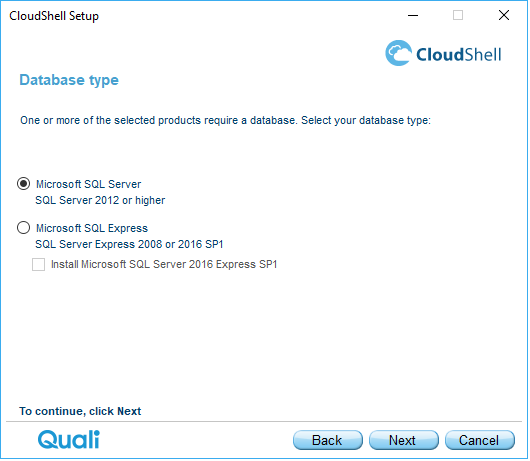
Select the SQL Server to use.
Select Microsoft SQL Server to install CloudShell's databases on an existing SQL Server.
Or
Select the Microsoft SQL Express option if you already have SQL Express 2008 or SQL Express 2016 SP1. If a database server is not installed or is not available from a remote machine, select the Install Microsoft SQL Server 2016 Express SP1 checkbox to allow CloudShell to install SQL Express 2016 SP1 for you.
- Click Next and proceed to Select Where to Install CloudShell.